###以Ubuntu作服务器:
####一、安装Node.js
1.首先下载Node.js,SSH远程登录成功之后输入:wget http://nodejs.org/dist/v0.10.28/node-v0.10.28-linux-x64.tar.gz
(下载地址可以访问http://nodejs.org/ 获得)
2.解压下载包:tar -xzf 压缩包名
3.将解压出来的文件夹移动到opt目录下:mv 文件夹名 /opt/
4.环境变量配置:
1)vim /etc/profile
键入:export PATH="/opt/node-v0.10.28-linux-x64/bin:$PATH"
然后保存退出(:wq)
2)source /etc/profile 使其生效
3)分别输入执行node -v和npm -v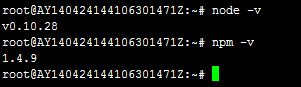
出现版本号,表示Node.js安装成功。
####二、安装Ghost
1.下载Ghost:curl -L https://ghost.org/zip/ghost-latest.zip -o ghost.zip
2.将其解压:unzip -uo ghost.zip -d ghost
3.转至解压的目录:cd /你的 Ghost 解压目录
4.npm install --production 将自动下载安装对应的模块,目录下将多出node_modules文件夹
5.npm start Ghost 将会运行在 127.0.0.1:2368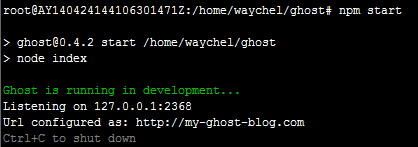
6.继续在该目录下:npm install forever -g(让nodejs应用可以在后台一直执行)(了解更多可访问:https://github.com/nodejitsu/forever)
####配置Ghost域名
1.安装Nginx:apt-get install nginx将自动下载并安装
2.启动:service nginx start
3.配置你的站点:
1)在 /etc/nginx/sites-available创建一个ghost.conf文件
2)使用文本编辑器打开这个文件(e.g. vim /etc/nginx/sites-available/ghost.conf)把以下内容复制进这个文件
server {
listen 80;
server_name example.com;
location / {
proxy_set_header X-Real-IP $remote_addr;
proxy_set_header Host $http_host;
proxy_pass http://127.0.0.1:2368;
}
} </code></pre>
将 server_name 的值改为你的域名
3)把你的配置文件软链接到 sites-enabled 文件夹下:ln -s /etc/nginx/sites-available/ghost.conf /etc/nginx/sites-enabled/ghost.conf
4)重启 nginxservice nginx restart
(获取更多:http://docs.ghost.org)
